Counts
Each location within a project must be counted. Here is count life-cycle:
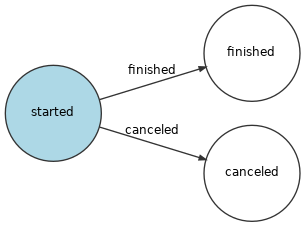
| status | description |
|---|---|
started |
this is the default status for newly started count |
finished |
when counting is done user clicks Finish count button and count is marked as finished |
canceled |
when during the count user clicks Cancel count button count is canceled. Also if count has started and there is no activity for longer than 2 hours (no items are scanned/entered) the count will be automatically canceled |
Important!
User that is in the middle of the count (that is with started status) can
be removed from the store or have role changed - but this started count will be
automatically canceled during such action. User can only perform one count at
a time - cannot start two counts at the same time. If project's location is
being counted it cannot be counted by another member.
Metrics
After count is finished following metrics are generated for a count:
| metric | description |
|---|---|
| found |
items in inventory list found in given location (those items
are marked as foun in inventory report file)
|
| missing |
items in inventory list not found in given location (those
items are marked as miss in inventory report file)
|
| discovered |
items NOT IN inventory list but found in given location (those
items are marked as disc in inventory report file)
|
Number of counts for single location within project
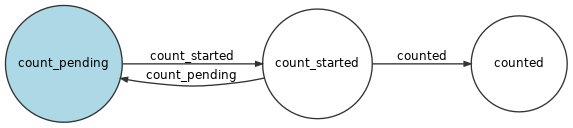
| status | description |
|---|---|
count_pending |
this is the default status for location within a project which wasn't counted yet or expects additional count(s) |
count_started |
when project's location is being counted it is marked with this status |
counted |
when project's location is counted and does not need further counts |
If count is performed by supervisor then its final and no other
counts are needed and project's location is marked as counted.
If count is performed by worker following logic is in use:
-
if actual count result matches expected count result from inventory list then no other counts are needed and project's location is marked as
counted -
if actual count result differs from expected count result, then another count by different worker is needed for this location and if it matches the result of first count then its final - if not then supervisor count is needed which is final