Projects
Projects are created within a store to count a number of store's locations. You can create as many projects as you want, each one with different set of locations for instance.
Project status flow
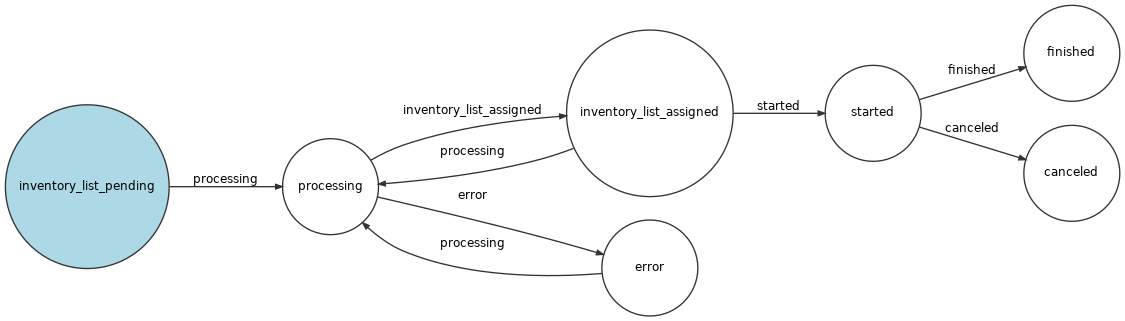
| status | description |
|---|---|
inventory_list_pending |
this is the default status for newly created projects |
processing |
after inventory list is assigned to the project it's data will be processed in the background and imported |
error |
when there is something wrong with inventory list background processing - from here you can try to re-assign inventory list |
inventory_list_assigned |
when inventory list is processed successfully - from here you can start the project or optionally assign different inventory list |
started |
when project is started its locations will show up as awaiting count and can be counted by store's members |
finished |
after all project's locations are counted project is finished and inventory report file can be generated and downloaded |
canceled |
started project can be canceled at any time - its locations will not show up as awaiting count anymore and all started counts will be automatically canceled |
Important!
You cannot have two projects in started status with the same location.